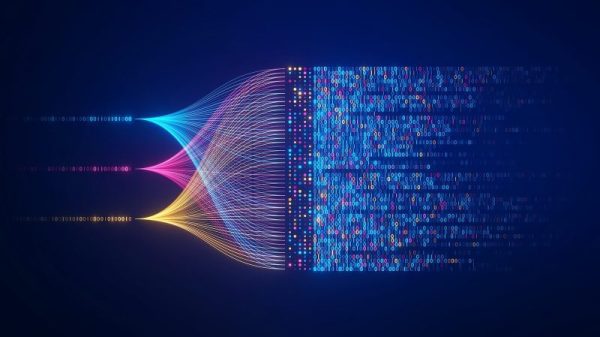WhatsApp Now Lets You Save Message Drafts
WhatsApp, the popular messaging app, has introduced a new feature that allows users to save message drafts for future use. This update comes as a welcome addition for those who frequently find themselves typing messages only to realize they are not yet ready to send.
The ability to save message drafts on WhatsApp offers users more flexibility and convenience when composing messages. Instead of having to retype a message from scratch, users can now simply save their draft and come back to it later when they are ready to send. This can be especially useful for those who are multitasking or need to pause in the middle of composing a message.
To save a message draft on WhatsApp, users can simply start typing a message in the chat window and then close the app or switch to a different chat without sending the message. When they return to the chat, they will see a “Draft” label above the text box, indicating that a draft message is saved. Users can then tap on the draft to continue editing and eventually send the message when they are ready.
This new feature not only saves time and effort for users but also helps in improving communication by allowing users to craft their messages more thoughtfully. By having the option to save drafts, users can take their time to carefully consider what they want to say without feeling rushed to send a message immediately.
Additionally, the ability to save message drafts on WhatsApp can also be a handy tool for businesses and professionals who use the app for work purposes. It allows them to draft messages, review them, and make any necessary changes before sending important information or updates to colleagues or clients.
Overall, the introduction of the message drafts feature on WhatsApp is a practical addition that enhances the user experience and makes communication more efficient. With this new feature, users can now compose messages at their own pace and ensure that their messages are clear and well-crafted before hitting send.